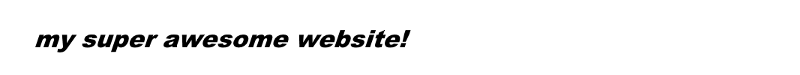Home > Interesting Stuff > Technology > Calculator Page
Graphing Calculators
Not just another boring math tool!
Jump to: Introduction, Programs, Software, Accessories, FAQ, Further links
Introduction
Graphing Calculators. Maybe you've heard of them, or used one. Maybe you haven't. Many people have little to no memory of these things, as their only exposure to them might have been for a couple of word problems during math class in high school. But, graphing calculators are actually capable of so much more than adding, subtracting, or even graphing!
Some may MOCK my decision to devote a section of my site to calculator-related stuff, and to them I say... I dunno, shut up.
Programs
Coming soon...
Software/PC Utilities
Coming soon...
Accessories
Coming soon...
FAQ
Some (in)frequently asked questions about all of this:
Q: Should I get a graphing calculator?
A: Honestly, it's hard to say. You may be thinking of purchasing one only to find out that a scientific calculator or a basic four-function will be adequate for the task. I would say that it's up to you if you would like to purchase a graphing calculator or not.
Q: Which model of graphing calculator would you recommend?
A Texas Instruments TI-83 or TI-84 will do great if you're only looking to use it in math class. If you're really into "hacking" these things, any TI-model calculator will be of benefit. Keep in mind that a brand-new TI calculator may be expensive. For this I suggest looking at used ones through places like Amazon or Ebay, or possibly at thrift stores or flea markets. If price is a concern a Casio or HP calculator will work just fine. However, if your teacher happens to favor Texas Instruments calculators you may end up having to learn math techniques which use a graphing calculator on your own. Again, I would say that it depends on how exactly you're going to use it.
Q: What are the differences in syntax between TI-BASIC and Casio BASIC?
A: Coming soon...
Q: I'm using an older model Casio. How do i get it to communicate with my FA-124?
A: Since models 9750G and below do not have a USB connection, you may need to use an SB-88 communication cable. Charlie Watson's casiopage has an (outdated) assortment of calculator cables for all your PC to Calculator (to PC) communication needs. Or you can make an adapter- instructions for a schematic are an internet search away. Or just buy/find one somewhere.
Q: If you have a Casio or HP, why not just use a Texas Instruments calculator (TI-83,84,etc)?
A: Because... I dunno, shut up.
Further Links
⚀ - ticalc.org, basically the BIG KAHUNA of Texas Instruments calculator sites
⚀ - TI-Freakware, a 90's/y2k-style website for everything TI
⚀ - Neat little TI-89 emulator which runs in a web browser (CAUTION: may be processor-intensive)
⚀ - Universal Casio Network
⚀ - Reopsitory of Casio programs, compiled by Charlie Watson
⚀ - Yet another collection of Casio programs by Tom Lynn
⚀ - Planet Casio: French site consisting of programs, Add-ins (for newer models), and software utilities
⚀ - TI-Planet: Another French site related to TI calculators (possibly made by the same people)
Jump to top
♿ - Large Text | Text only (for slower connections)
Website hosted by Neocities. ©2019-2022 by me.